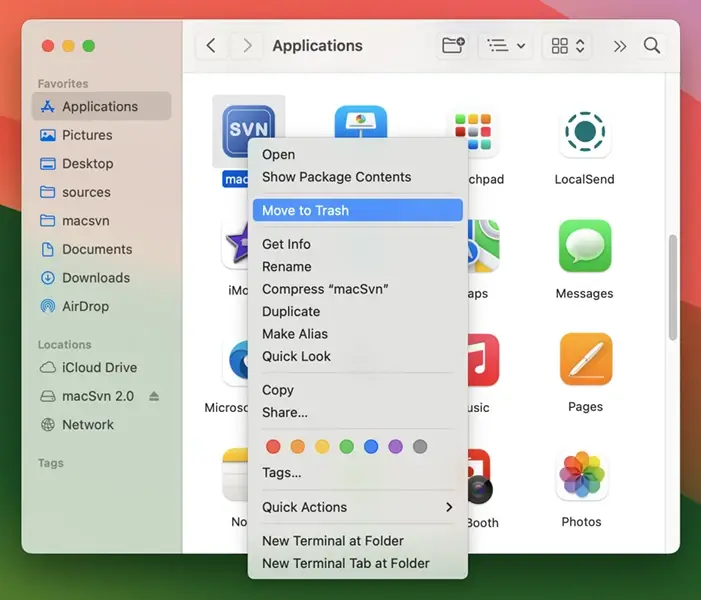First, download the "macSvn.dmg" file from our website https://www.macsvn.co.

Double-click the downloaded "macSvn.dmg" file to open it.
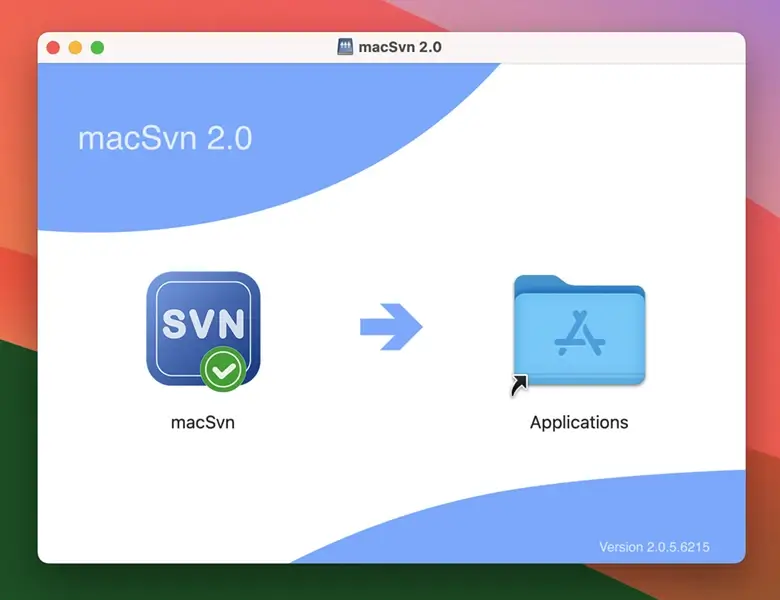
Drag the "macSvn" icon to the "Applications" icon to start the installation, waiting for the copy to complete.
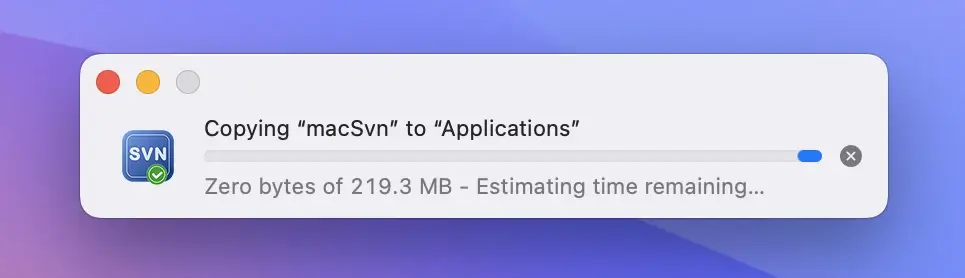
Eject the mounted "macSvn" image disk.
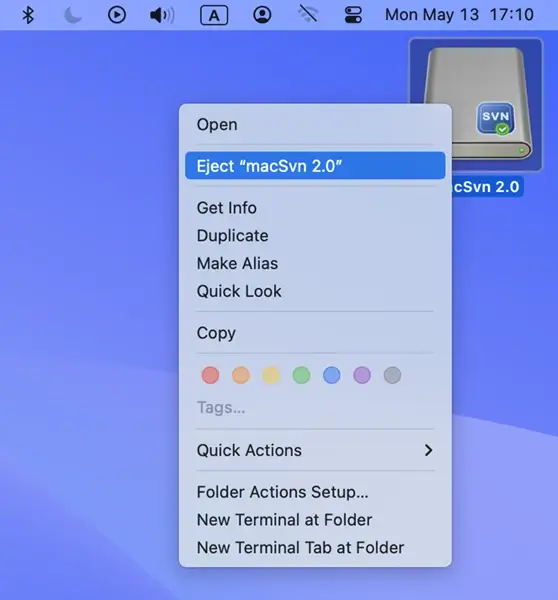
If "macSvn" is running, please exit first.
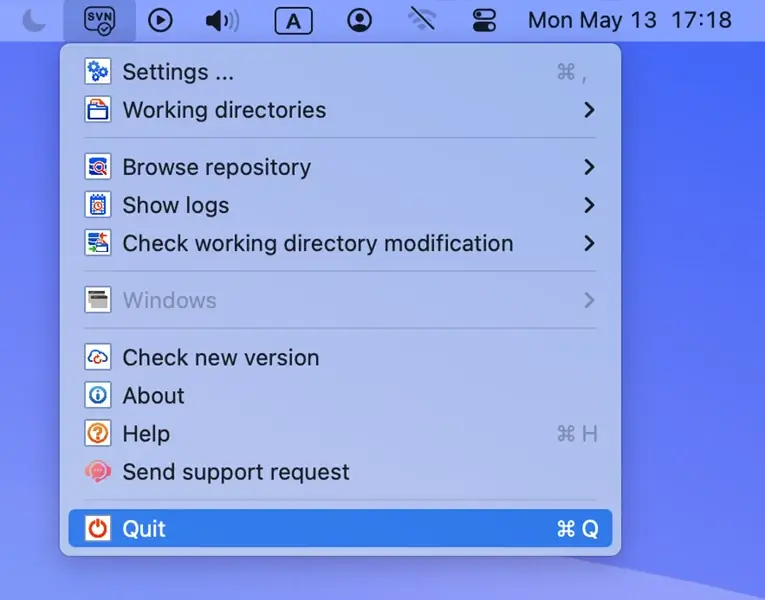
Open the "Applications" directory in the "Finder" window and delete the "macSvn" icon.